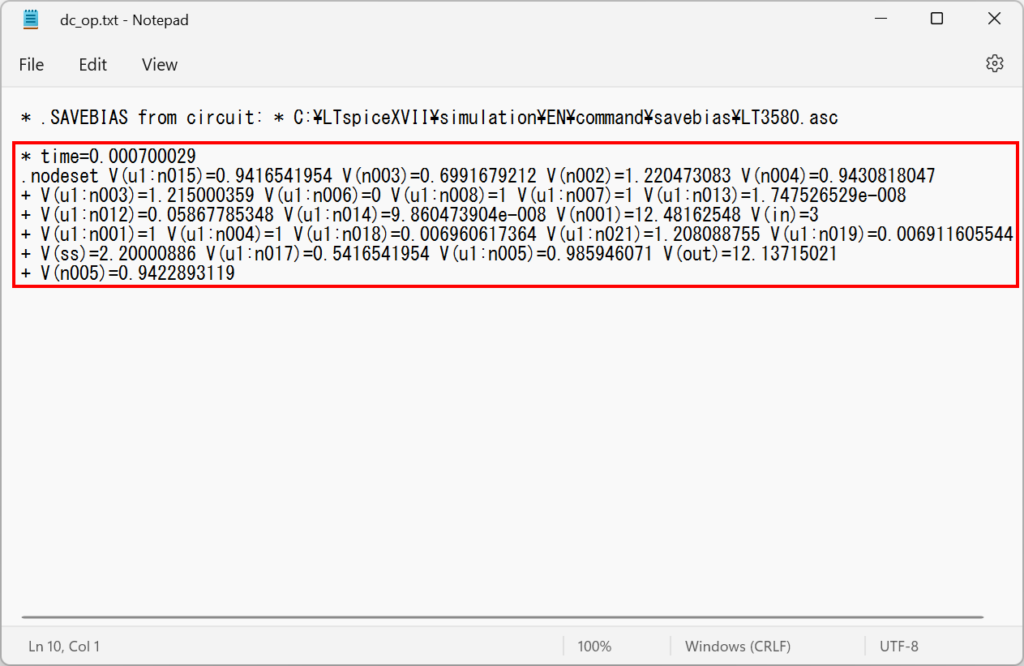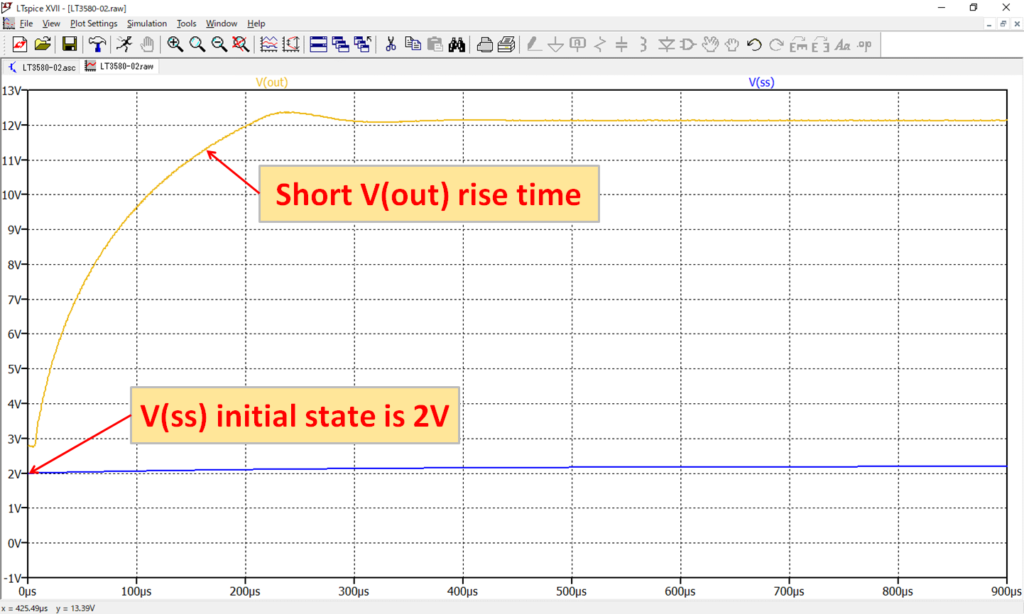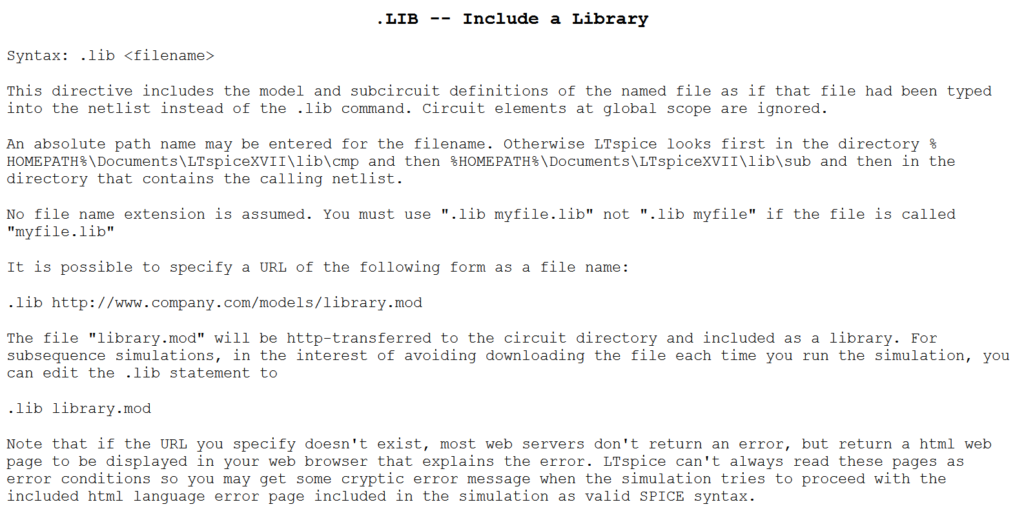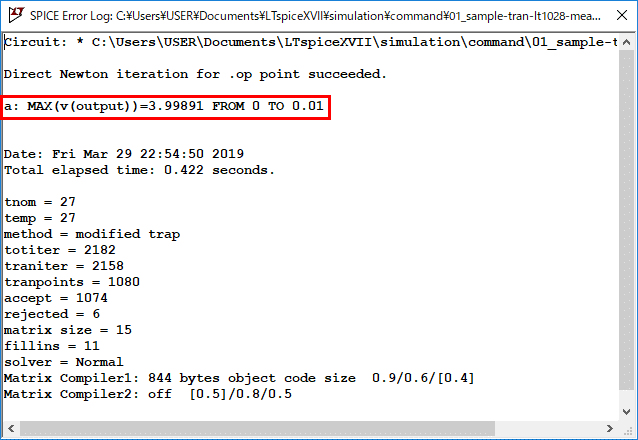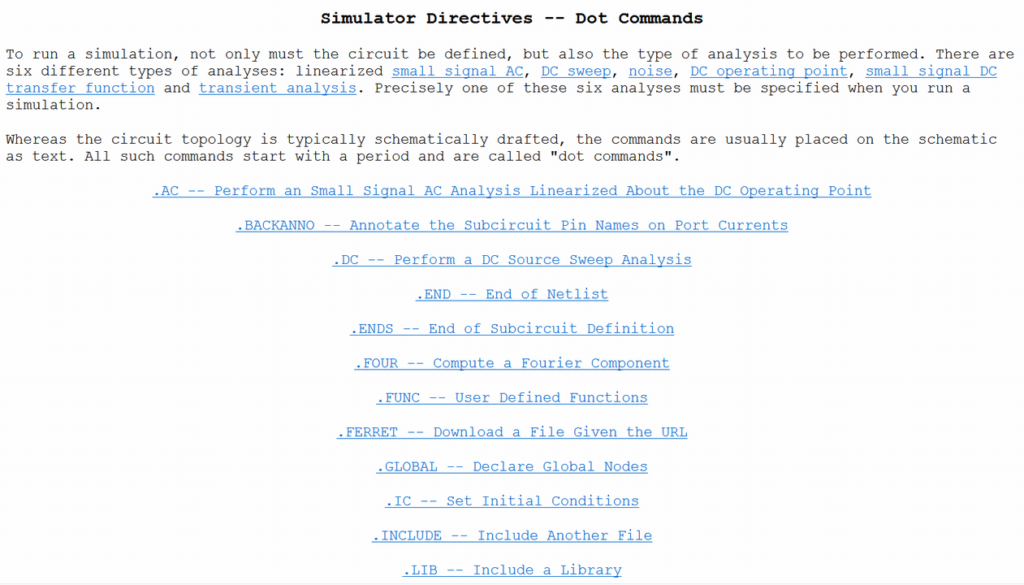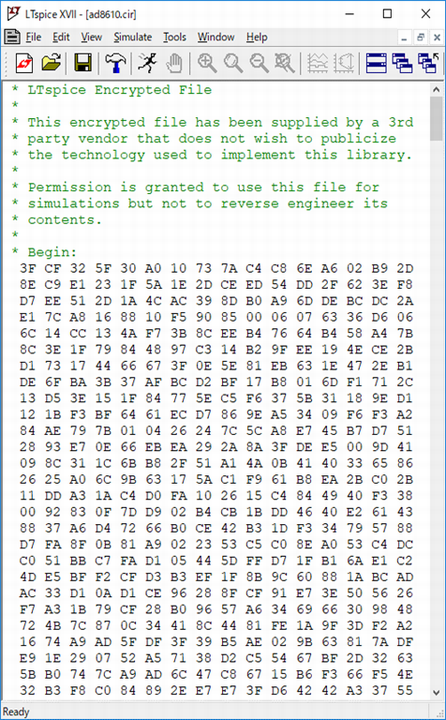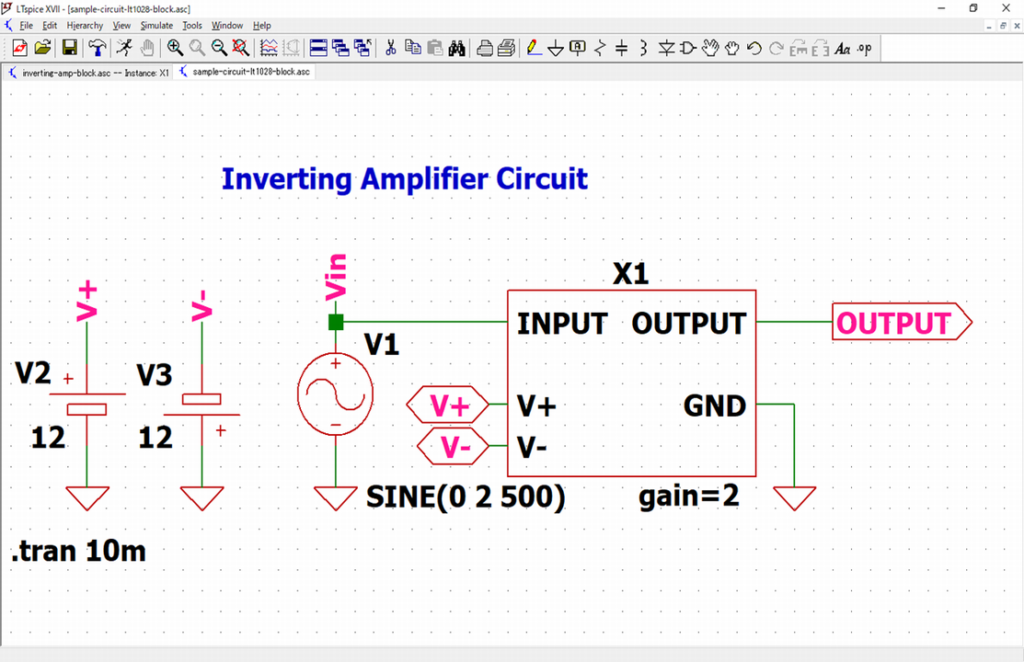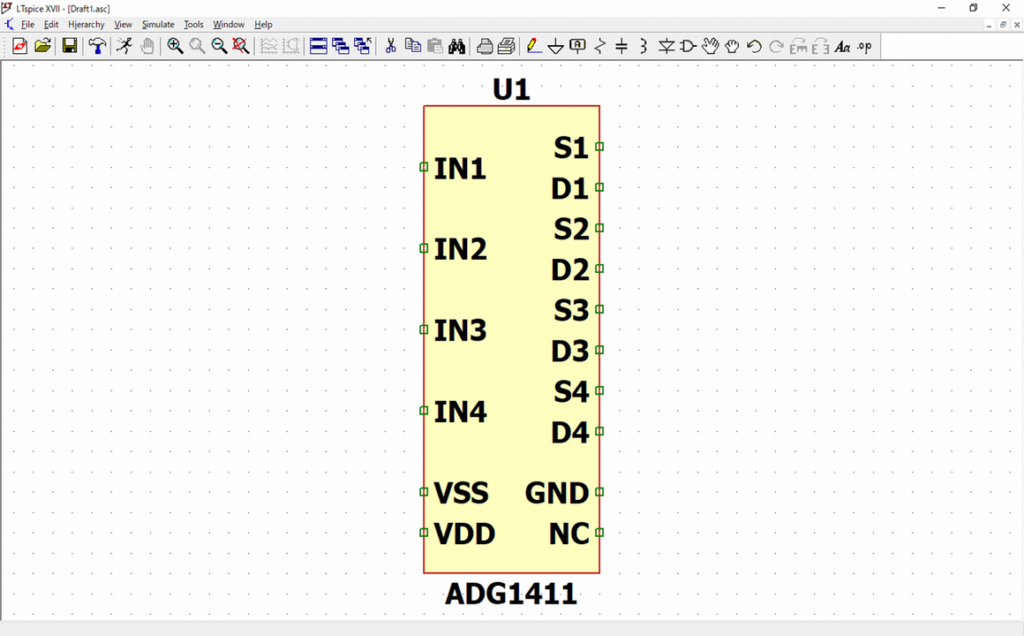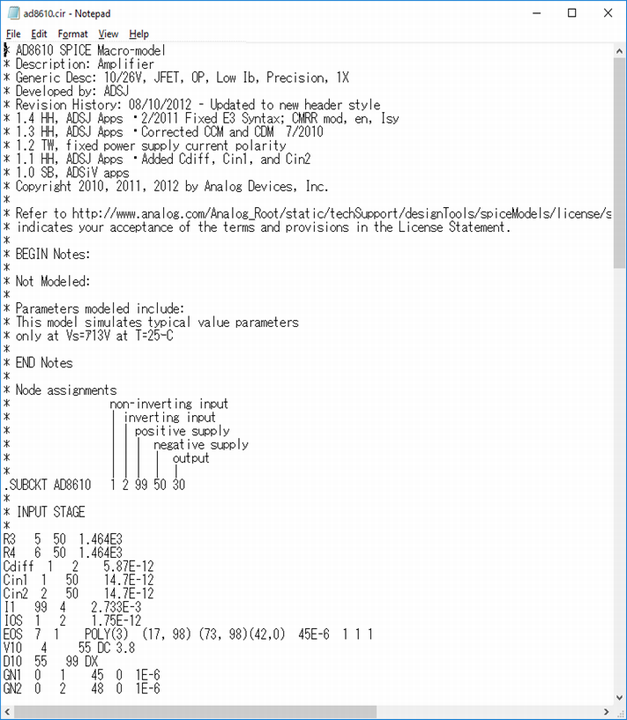LTspice– category –
-

.savebias : LTspice -- Save Operating Point to Disk
This article details the use of the dot command ".savebias". It is possible to save the DC operating points to a file using ".savebias". ".savebias" syntax The ".savebias" syntax is as follows. The DC operating points can be saved in a f... -

.ic : LTspice -- Set Initial Conditions
This article details the use of the dot command ".ic". The simulation time can be shortened by using ".ic" to set the initial conditions of voltage and current. ".ic" syntax The ".ic" syntax is as follows. Normally, the initial condition... -

.lib/.include : LTspice -- Include a Library/Include Another File
This article details the use of the dot command ".lib/.include(.inc)". Using ".lib/.include(.inc)", you can load SPICE models provided by component manufacturers or your own SPICE models for simulation. Difference between ".lib" and ".in... -

.measure/.meas : LTspice -- Evaluate User-Defined Electrical Quantities
This article details the use of the dot command ".measure(.meas)". By using ".measure", you can measure voltage and current values more easily than using the cursor function of a waveform viewer. What is ".measure"? ".measure" is a dot c... -

LTspice-Dot Commands List
This article introduces the LTspice dot commands in list form. *Click on the dot commands to go to their respective explanatory articles. Dot Commands for Basic Analysis Dot CommandExplanation.tranTransient Analysis.acAC Analysis.dcDC Sw... -

LTspice XVII Tutorial
This article is a "LTspice XVII tutorial". Please refer to the following articles for explanations related to other electronic circuits. LTspice Basic Operation Setting Download and InstallInitial SettingControl Panel Setting Schematic D... -

LTspice-Encrypting SPICE model
This article details how to encrypt LTspice's SPICE model. Especially when distributing the SPICE model created by you to others, I think that it can be used when you do not want to disclose the contents of the netlist. Encrypting SPICE ... -

LTspice-Circuit hierarchy(blocked)
In this article, we will explain how to hierarchize(block) the circuit drawn by LTspice's schematic editor. When circuits are large and complex, some circuits can be hierarchized(blocked) to improve the readability of the schematic. In a... -

LTspice-Creating new Schematic symbol
In this article, we will explain in detail how to create schematic symbols. If you can not use LTspice standard schematic symbols, you must create the schematic symbols yourself. What if you can not use LTspice standard schematic symbols... -

LTspice-Addition of Sub-circuit model(.subckt)
In this article, we will explain in detail how to add sub-circuit model(.subckt) of SPICE models to LTspice. It is possible to use other than SPICE models of Analog Devices(including Linear Technology) that are standard installed in LTsp...