.ferret : LTspice -- Download a File Given the URL
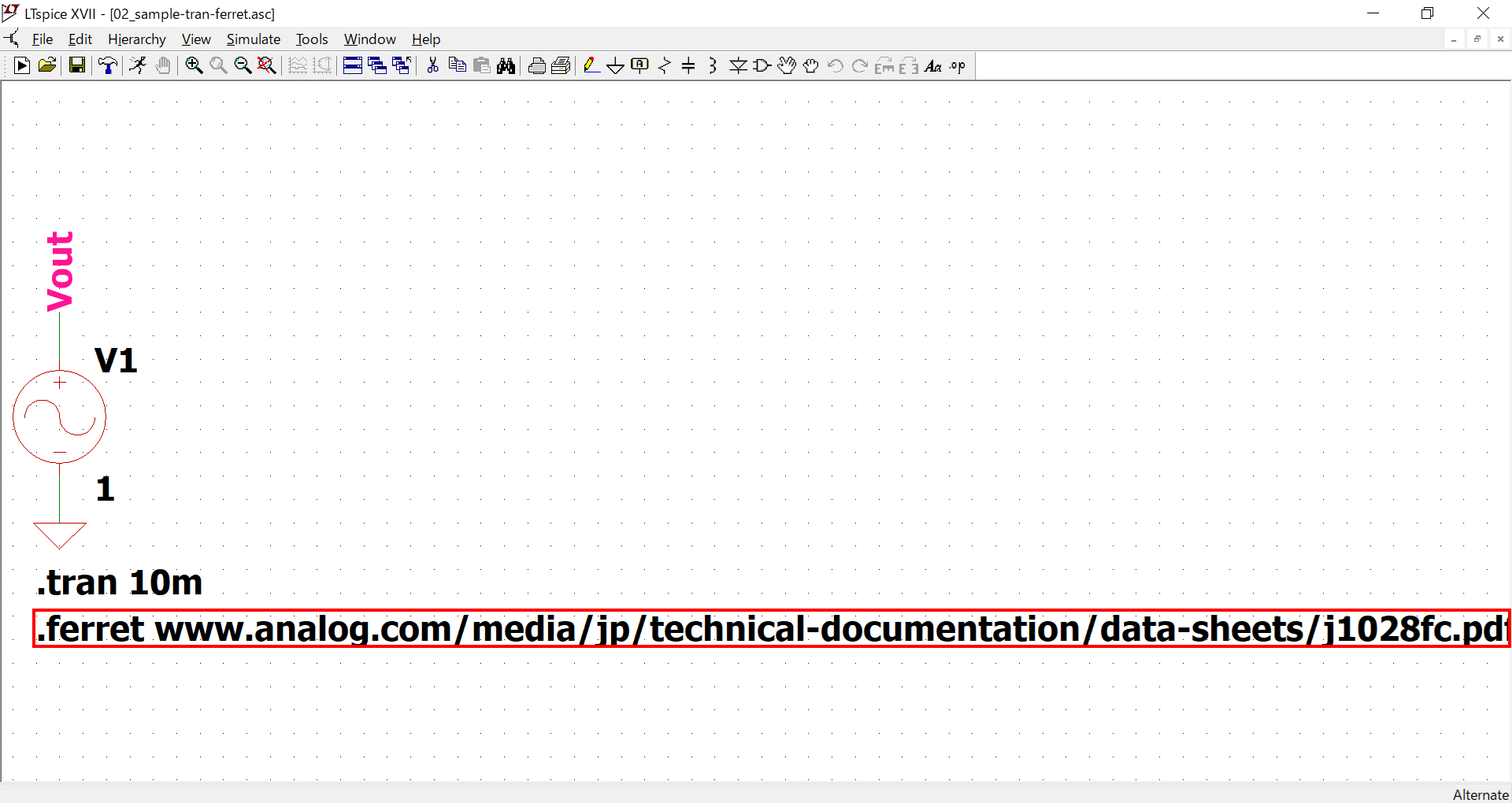
This article details the use of the dot command ".ferret".
Files can be downloaded by specifying the URL using ".ferret".
".ferret" syntax
The ".ferret" syntax is as follows. By specifying the "URL" without "https://", the file is downloaded when the simulation is run.
The downloaded file is saved in the same folder as the schematic.
For example, to download "j1028fc.pdf" by specifying the URL at "www.analog.com/media/jp/technical-documentation/data-sheets/j1028fc.pdf" would be as follows:
.ferret www.analog.com/media/jp/technical-documentation/data-sheets/j1028fc.pdfExamples of ".ferret" simulation
As an example of ".ferret" simulation, we would like to download a file by specifying a URL in the minimum required circuit (GND and one node).
In addition, if you have never created a schematic in LTspice, please refer to the following article.
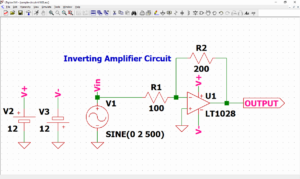
We have also prepared a pre-made schematic here, which you can download by clicking on the link below if you would like to start the simulation immediately.
Create a schematic with "GND and one node" as shown below.
(For now, as long as the power supply is in place, the simulation will not run, but you can download the file as ".ferret").
Also, set the voltage value at 1[V] and transient analysis at 10[ms].
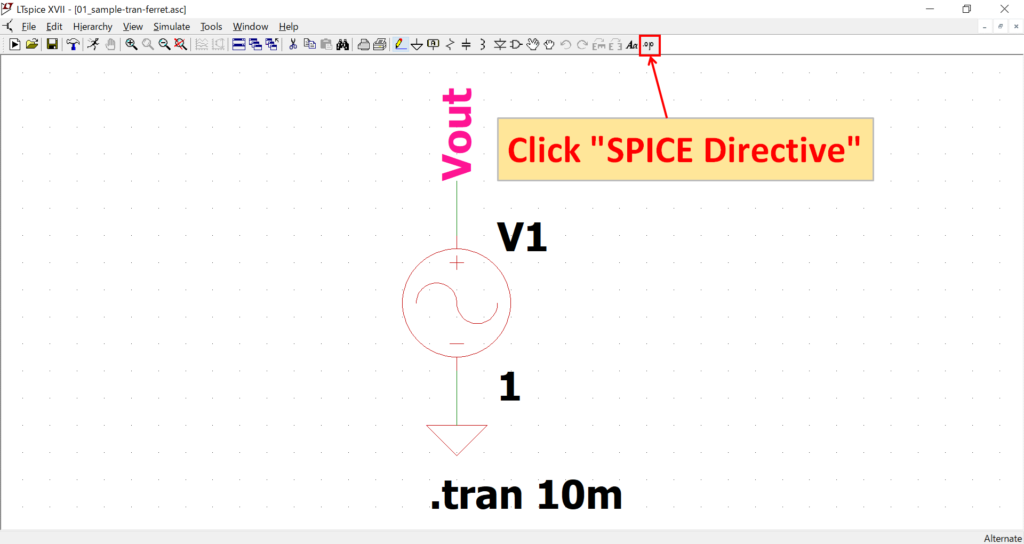
After creating the schematic, click "SPICE Directive" on the toolbar.
For a detailed explanation of transient analysis (.tran), please refer to the following article.
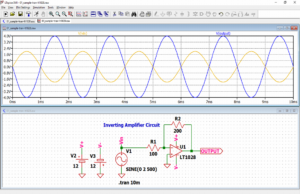
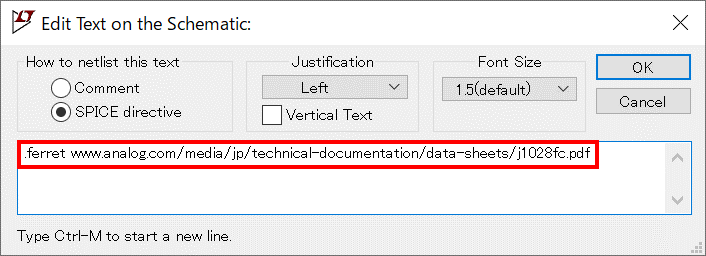
The ".ferret" syntax is described and placed as follows:
.ferret www.analog.com/media/jp/technical-documentation/data-sheets/j1028fc.pdfIn this time, we will download the datasheet of "LT1028/LT1128" from Analog Devices, Inc.
At this time, be careful not to enter "https://", the URL where the download file is stored.
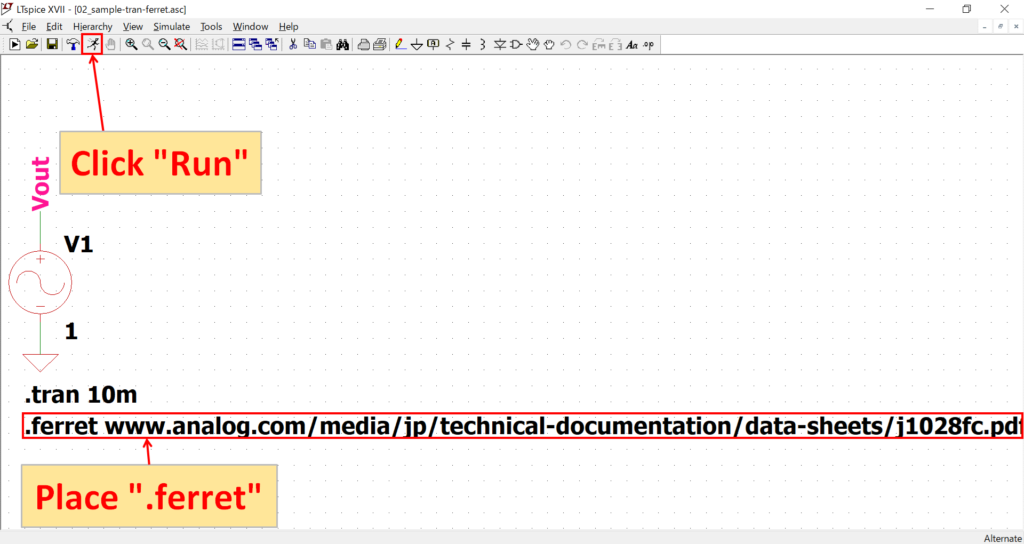
After placing the ".ferret" syntax, click "Run" on the toolbar.
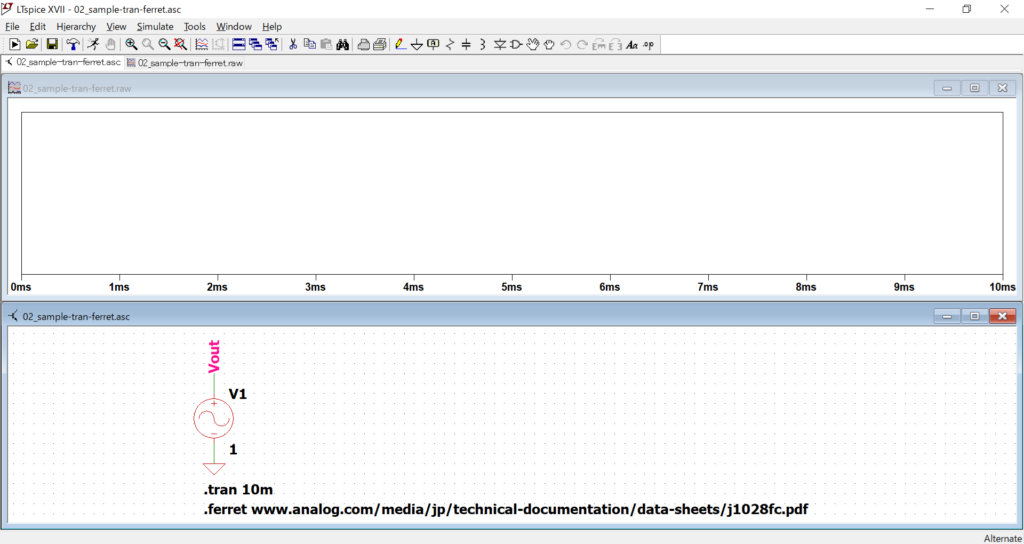
A simulation is run.
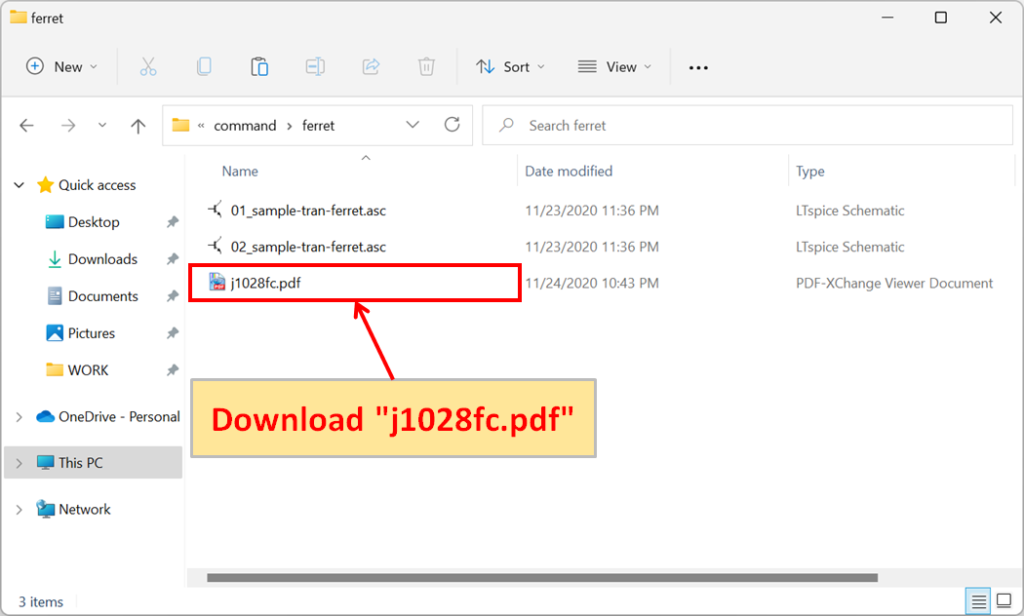
If you check the same folder as the schematic you ran the simulation on this time, you will see that "j1028fc.pdf" has been downloaded.
The schematic used for the ".ferret" simulation can be downloaded from the following link.