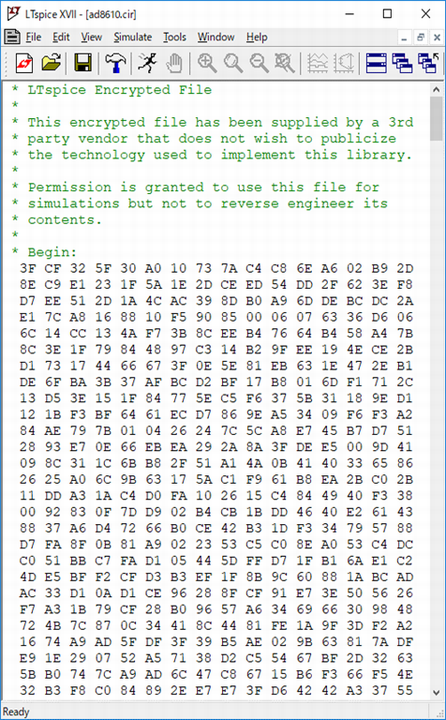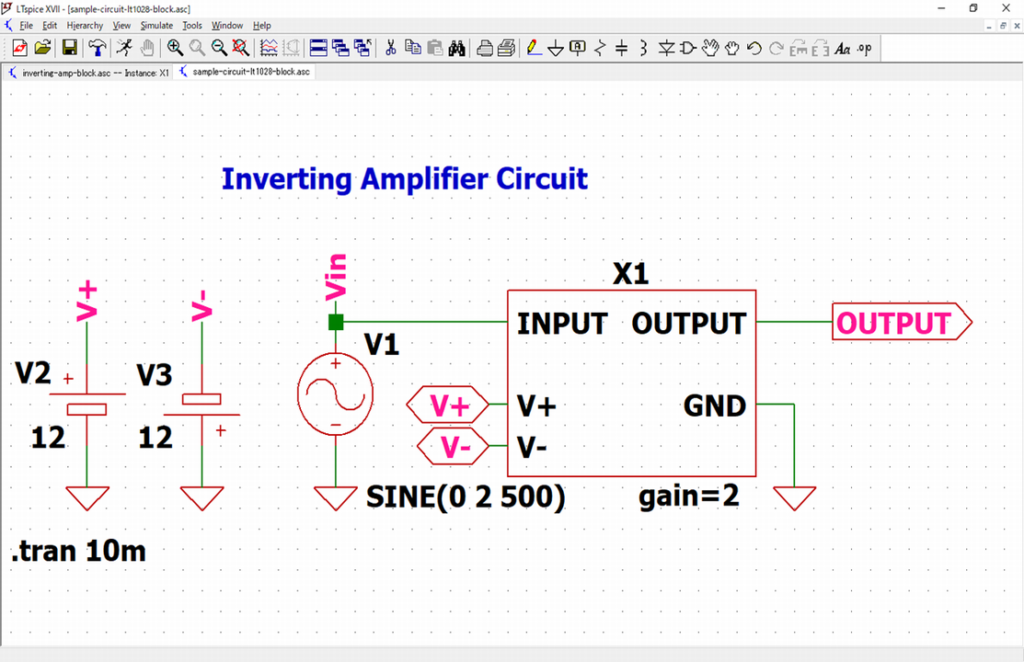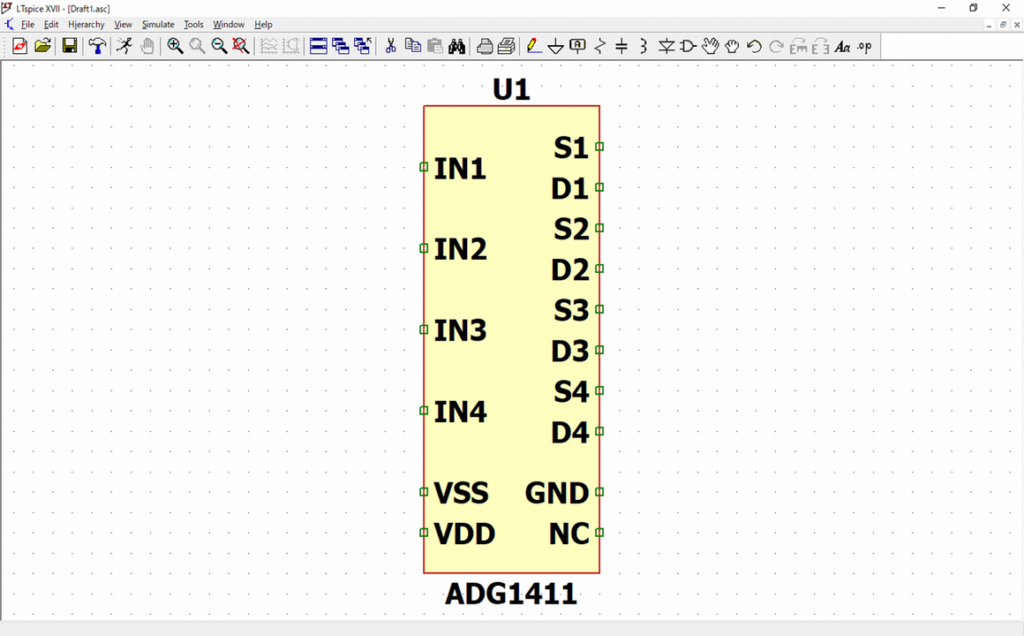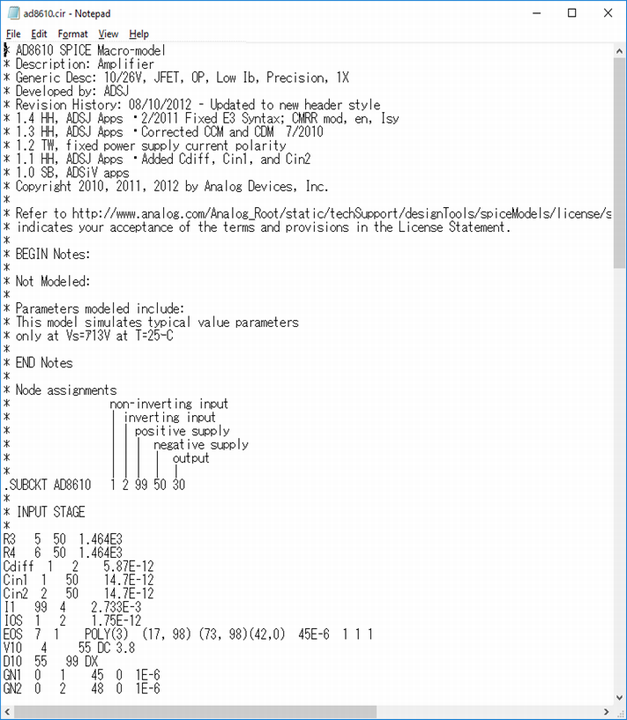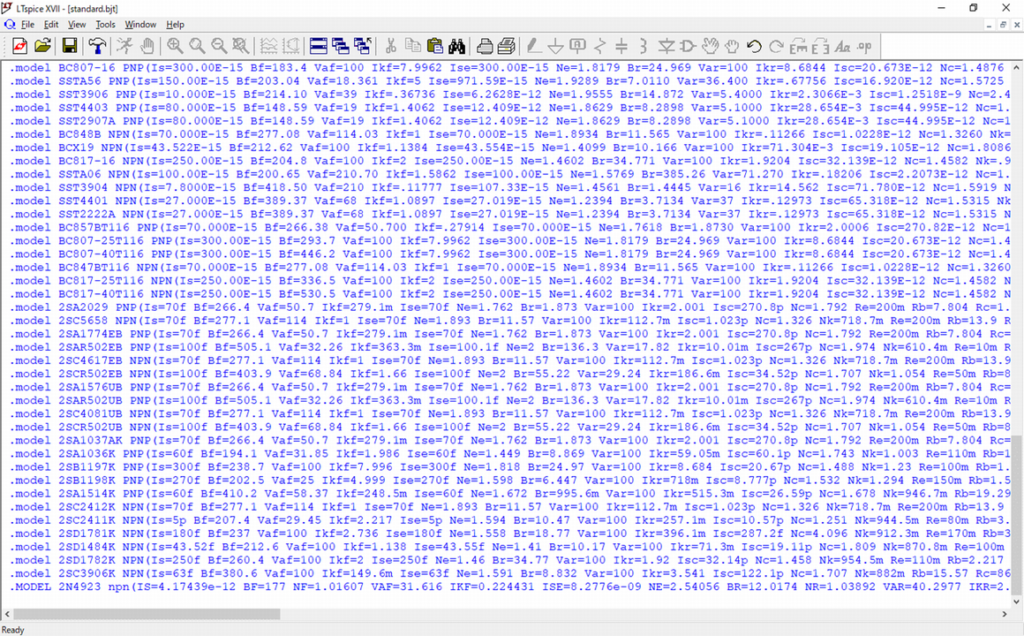LTspice SPICE Model– category –
-

LTspice-Encrypting SPICE model
This article details how to encrypt LTspice's SPICE model. Especially when distributing the SPICE model created by you to others, I think that it can be used when you do not want to disclose the contents of the netlist. Encrypting SPICE ... -

LTspice-Circuit hierarchy(blocked)
In this article, we will explain how to hierarchize(block) the circuit drawn by LTspice's schematic editor. When circuits are large and complex, some circuits can be hierarchized(blocked) to improve the readability of the schematic. In a... -

LTspice-Creating new Schematic symbol
In this article, we will explain in detail how to create schematic symbols. If you can not use LTspice standard schematic symbols, you must create the schematic symbols yourself. What if you can not use LTspice standard schematic symbols... -

LTspice-Addition of Sub-circuit model(.subckt)
In this article, we will explain in detail how to add sub-circuit model(.subckt) of SPICE models to LTspice. It is possible to use other than SPICE models of Analog Devices(including Linear Technology) that are standard installed in LTsp... -

LTspice-Addition of Device model(.model)
In this article, We will explain in detail how to add a device model(.model) of SPICE models to LTspice. It is possible to use it without any problem even in addition to the SPICE model of Analog Devices (including Linear Technology) tha... -

LTspice folder/file structure and SPICE model type
This article explains in detail the folder / file structure of LTspice and the types of SPICE models as the basic knowledge of SPICE models. The SPICE model is simply an electronic part on LTspice. If you want to use the SPICE model prov...
1