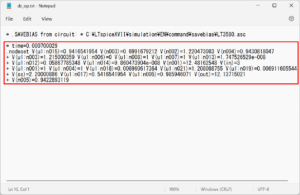.loadbias : LTspice -- Load a Previously Solved DC Solution
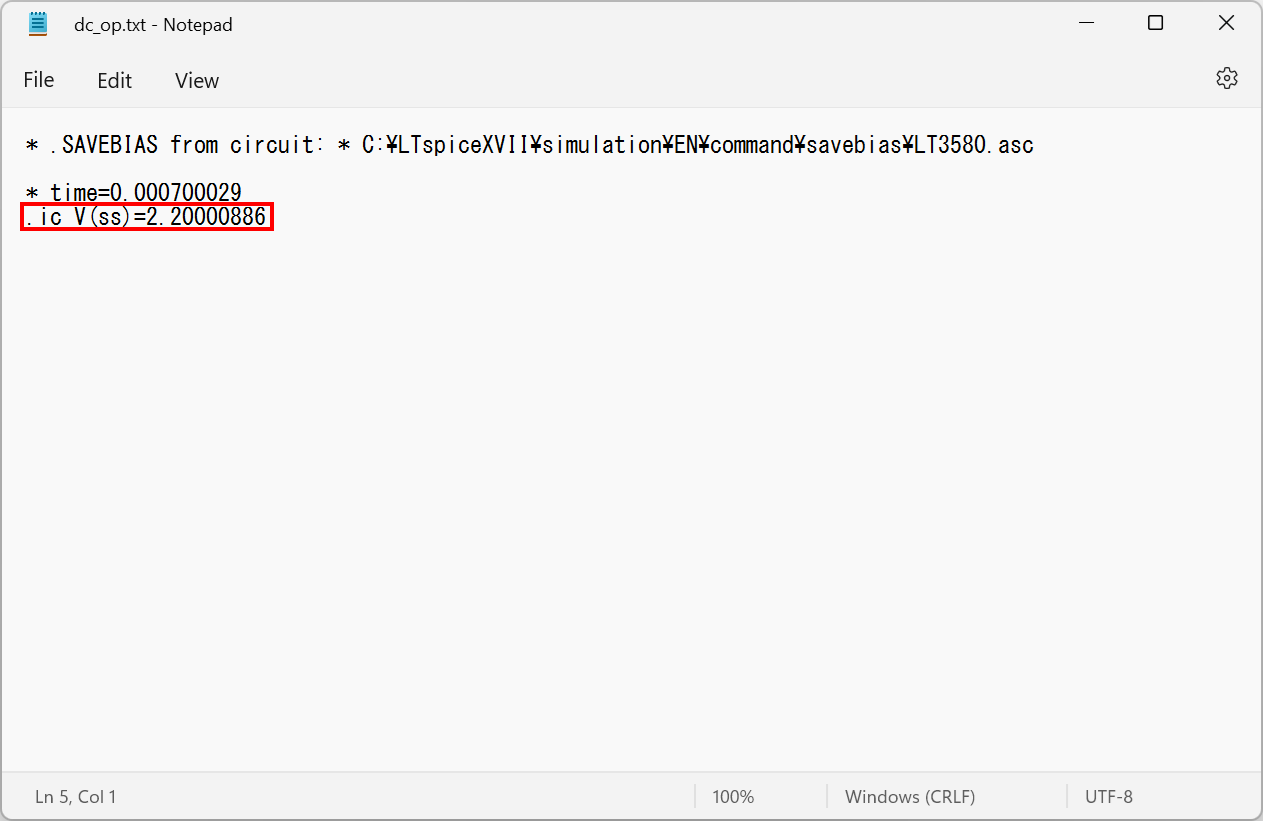
This article details the use of the dot command ".loadbias".
It is possible to load the DC operating points stored in a file using ".loadbias".
Examples of ".savebias" syntax/command
The ".loadbias" syntax is as follows. The command ".savebias" can be used to load the DC operating points stored in a file.
Therefore, in the case of a simulation where convergence of the DC voltage operating points take time, the simulation time can be shortened by loading a file in which the DC voltage operating points are described by the command ".loadbias".
* <> parameters: not optional, [] parameters: optional
.loadbias DC_OP.txtFor example, to load the file "DC_OP.txt" in which the DC operating points are stored, the above command would be used.
Examples of ".loadbias" simulation
As a simulation example of ".loadbias", we would like to load the DC operating points saved with the command ".savebias" in the demonstration circuit of the LT3580, a boost/inverting DC-DC converter.
First, let's save the DC operating points in the LT3580 demo circuit to a text file using the command ".savebias" with reference to the following article.
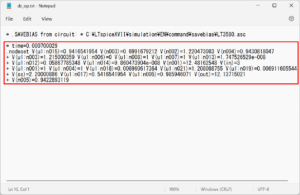
Use the command ".savebias" to open the file "DC_OP.txt" in which the DC operating points are saved.
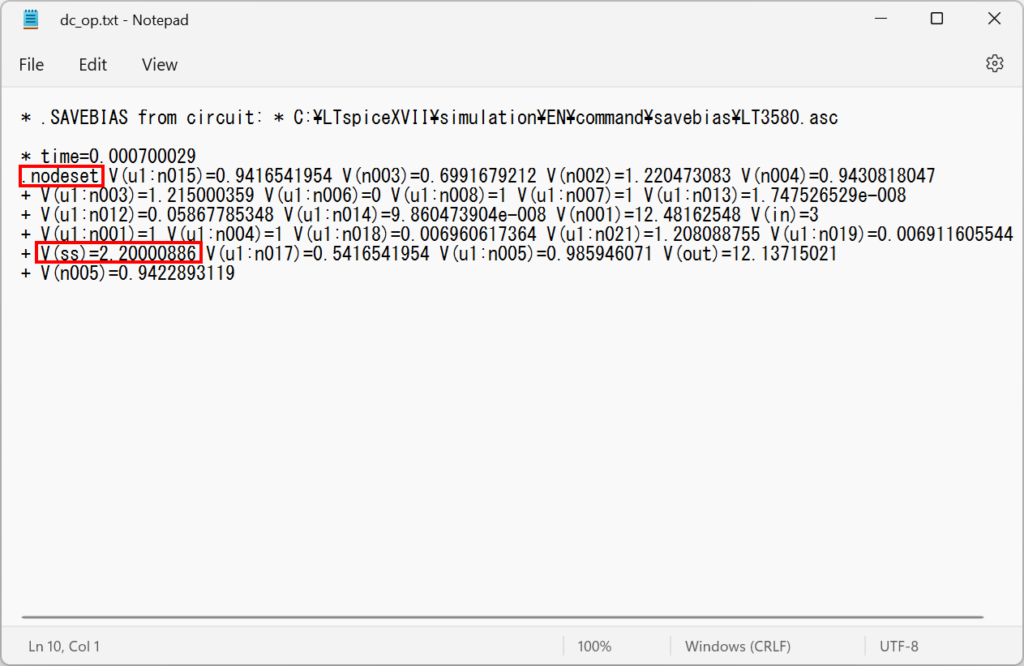
As you can see above, the DC operating points of each node at "0.7msec" are saved, but in fact, the DC operating points cannot be loaded using the command ".loadbias" as it is.
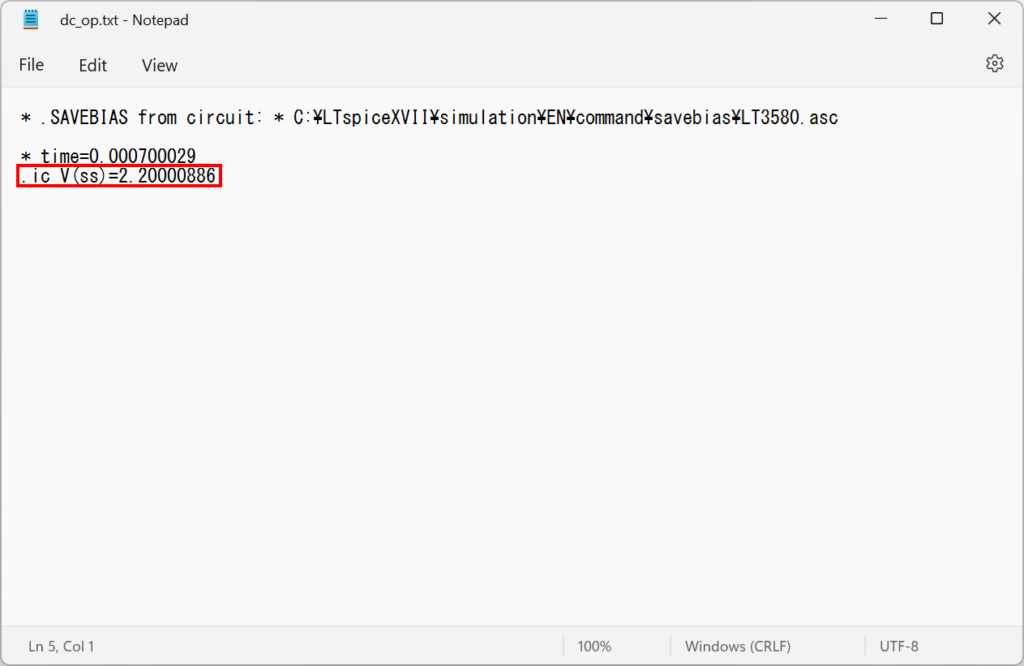
In order to load DC operating points, ".nodeset" must be changed to ".ic".
In order to explain the simulation results clearly, the DC operating points of each node other than "V(ss)" are deleted and overwritten and saved.
In fact, ".loadbias" can be said to be a command to load the ".ic" described in the file.
For a detailed explanation of the command ".ic", please refer to the following article.
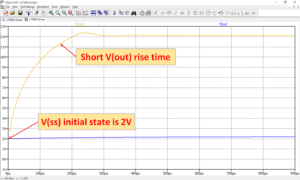
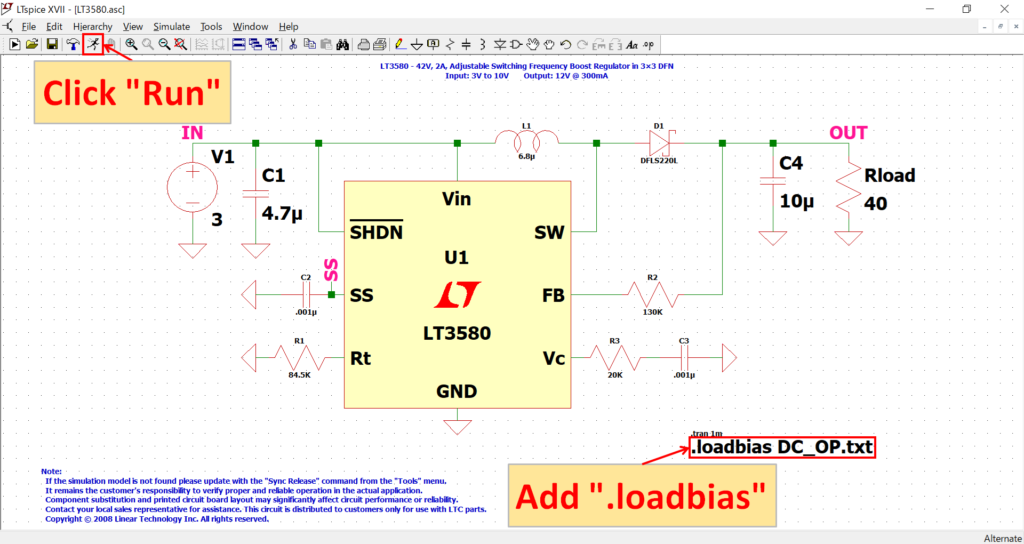
Open the LT3580 demo circuit, add the ".loadbias" syntax, and click "Run" to run the simulation.
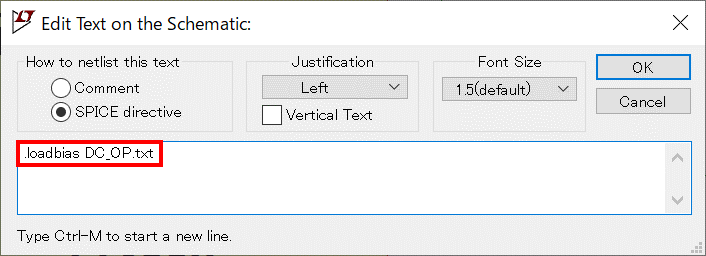
The ".loadbias" syntax is described and placed as follows:
.loadbias DC_OP.txtThe DC operating point of V(ss) is now loaded, so the initial condition of the voltage on the SS pin of the LT3580 is about 2V.
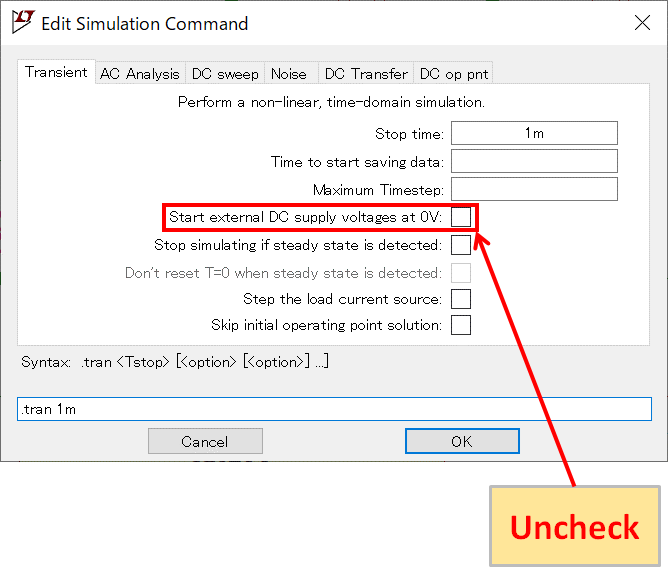
Also, uncheck "Start external DC supply voltage at 0V" because if it is left checked, the initial condition of the voltage at the SS pin will return to 0V at the start of simulation even though the initial condition of the voltage at the SS pin is about 2V.
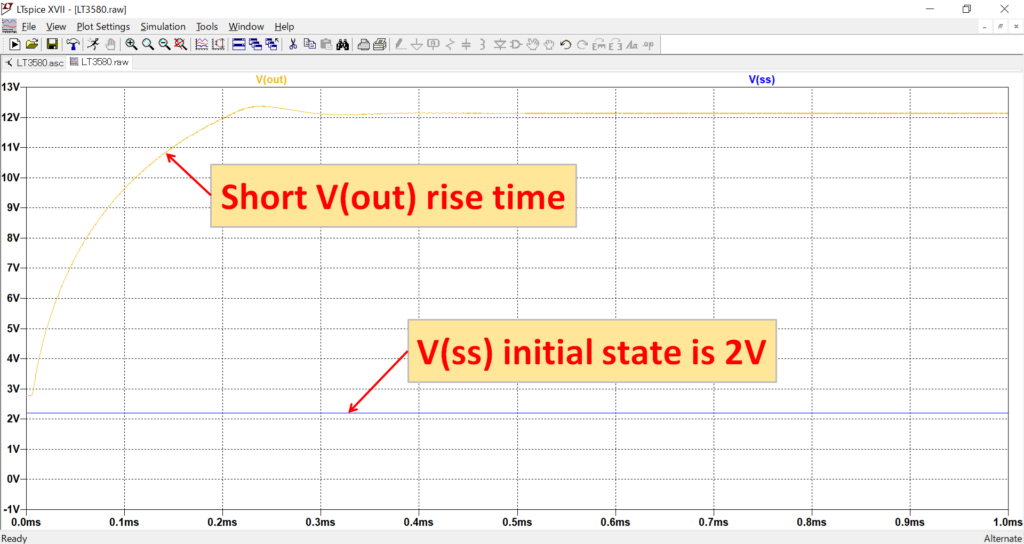
The initial condition of V(ss) is now about 2V using ".ic", which shortens the rise time by 100usec until the output voltage V(out) is constant at about 12V.
Therefore, shortening the transient analysis time can result in shorter simulation time.
In this example, the simulation time could be shortened by setting the transient analysis time to "0.9msec".
How to use ".savebias"
This time, the command ".loadbias" was used to load the DC operating points from a file, but to save the DC operating points to a file, the command ".savebias" must be used.
For a detailed explanation of the command ".savebias", please refer to the following article.