.softstart : LTspice -- Shortened Rise Time for a Step-Up/Step-Down Power Supply
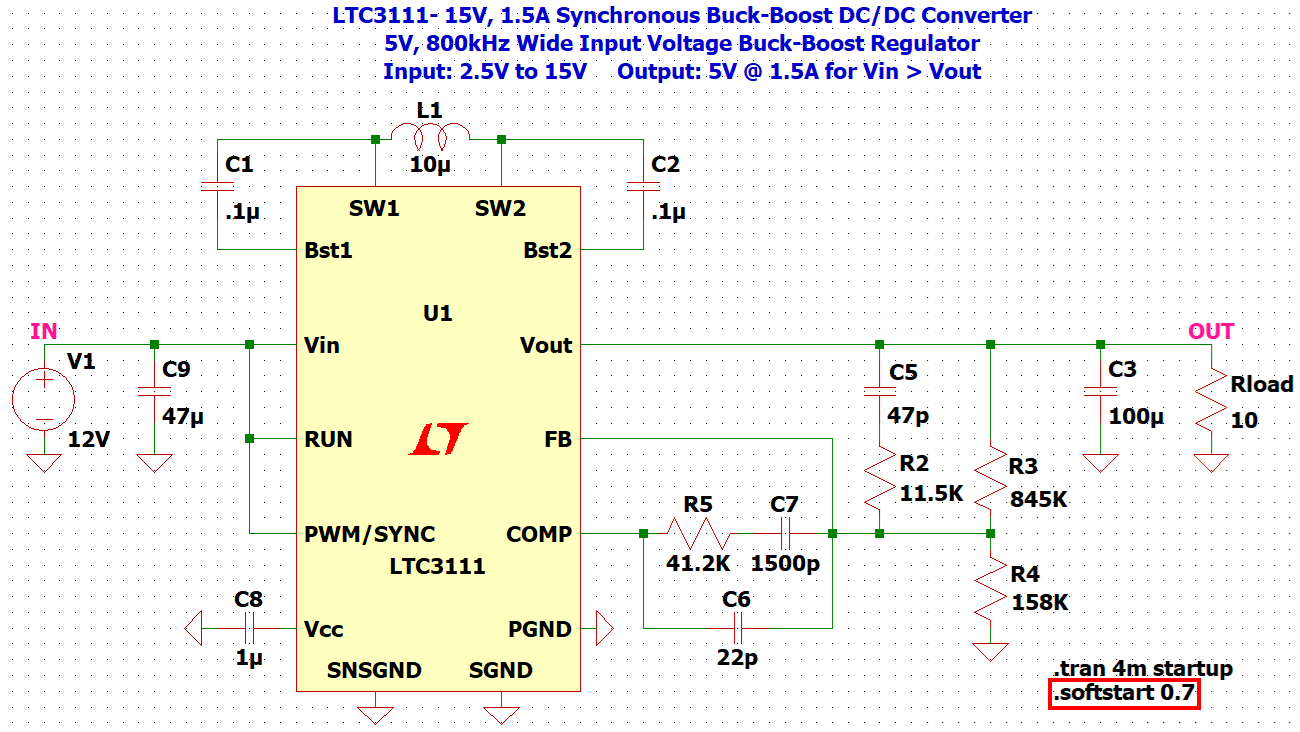
This article details the use of the dot command ".softstart".
.softstart" can be used to shorten the rise time when running simulations of Analog Devices' Buck-Boost DC/DC Converters.
".softstart" syntax
The syntax of ".softstart" is as follows. By specifying "a value less than or equal to 1" as the coefficient, the rise time is shortened when running simulations of Analog Devices' Buck-Boost DC/DC Converters.
Generally, a Buck-Boost DC/DC Converter requires a longer time for the voltage output to reach steady state from rising.
By using the ".softstart" syntax, the convergence condition can be relaxed to speed up the time to steady state.
However, the output voltage will be different from the actual operation, especially if the coefficient is made too small, resulting in a large overshoot.
Therefore, it is recommended to use it when you want to check the load fluctuation at steady state after understanding the behavior when using the ".softstart" syntax.
For example, if the coefficient is set to "0.7", then:
.softstart 0.7Examples of ".softstart" simulation
As a simulation example of ".softstart", we would like to use ".softstart" in the demonstration circuit of the LTC3111 Buck-Boost DC/DC Converter to shorten the rise time when running the simulation.
Note that as of November 2020, only the following Buck-Boost DC/DC Converters are valid for ".softstart".
- LTC3111
- LTC3115-1
Click on the link below to go to the Analog Devices demo circuits download page.
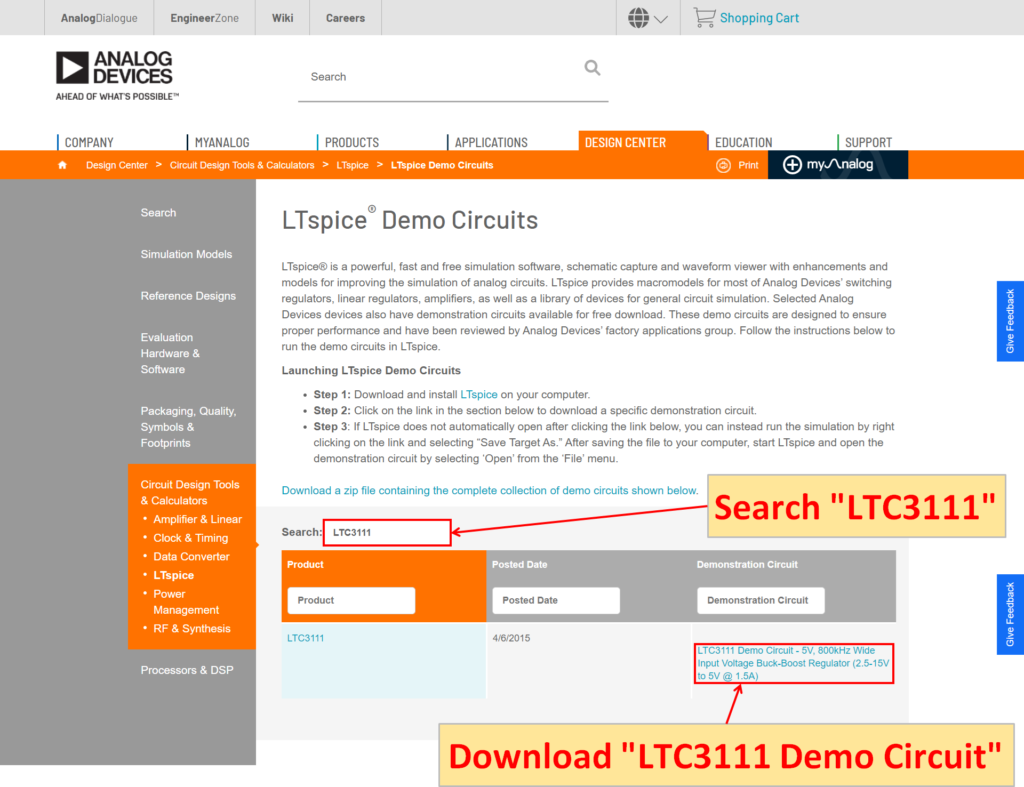
Enter "LTC3111" in the "Search" field. A link to the LTC3111 demo circuit will appear in the search results.
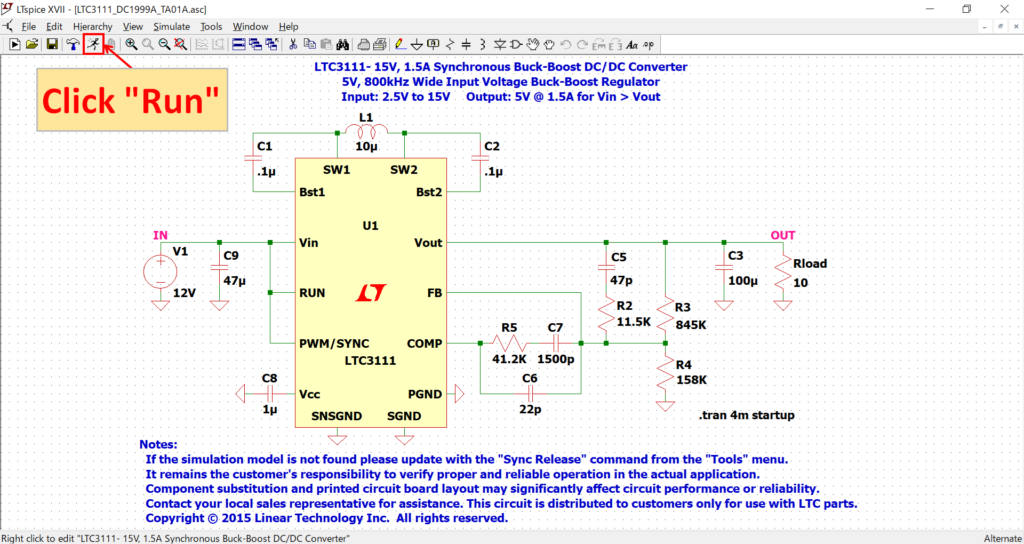
First, run the simulation normally by clicking "Run" on the toolbar without ".softstart".
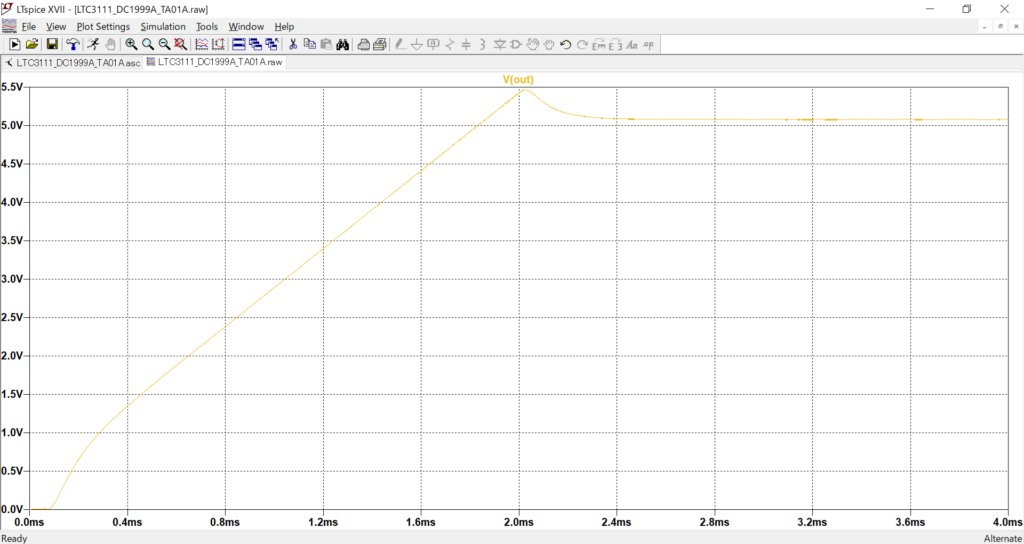
Click "out" on the LTC3111 schematic with the voltage probe to check the voltage waveform of V(out) in the waveform viewer.
It can be seen that the voltage output takes about 2.3 [ms] from rise to steady state.
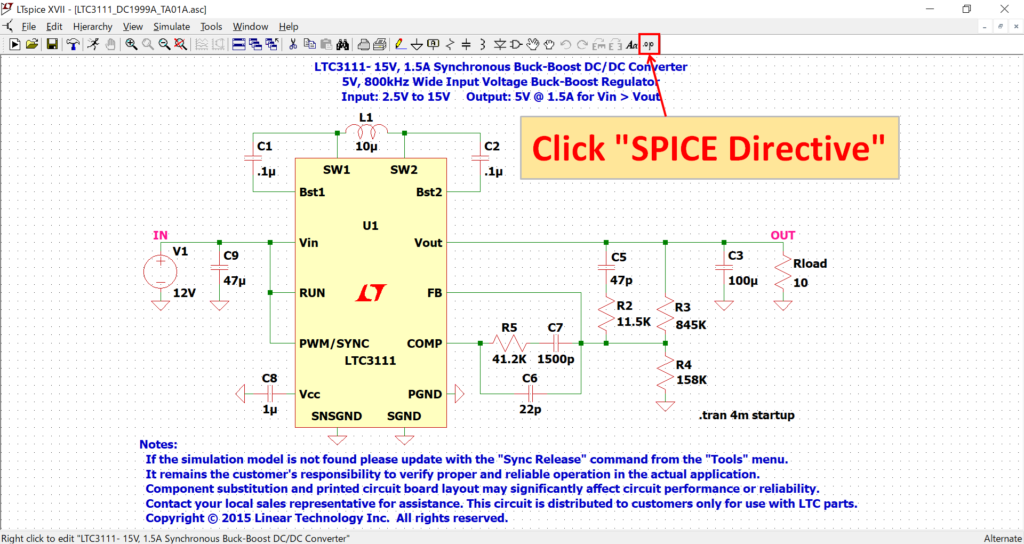
To create the ".softstart" syntax, click "SPICE Directive" on the toolbar.
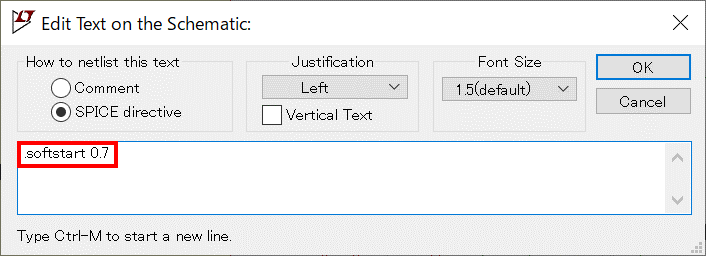
The ".softstart" syntax is described and placed as follows:
.softstart 0.7First, we would like to run the simulation with a coefficient value of 0.7 in the ".softstart" syntax.
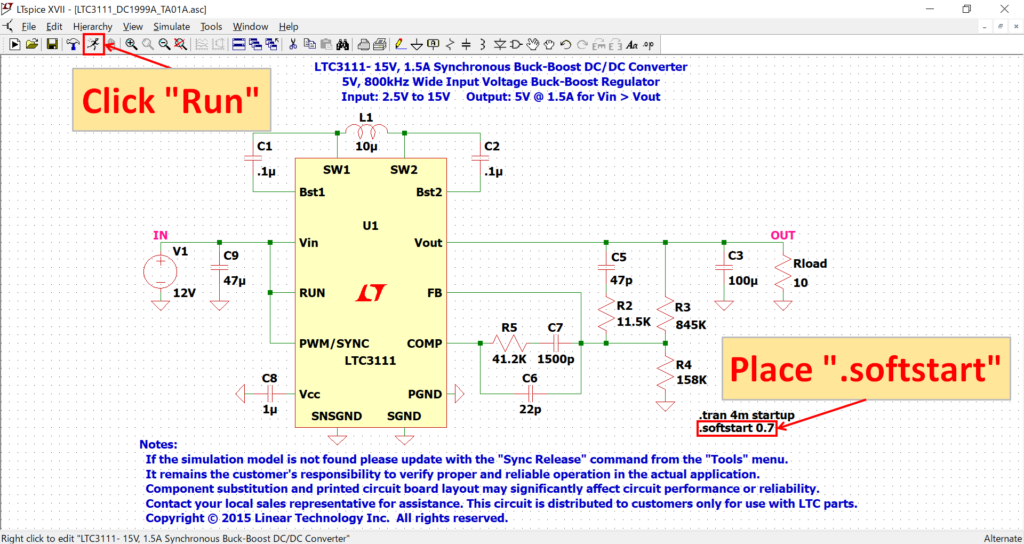
After placing the ".softstart" syntax, click "Run" on the toolbar.
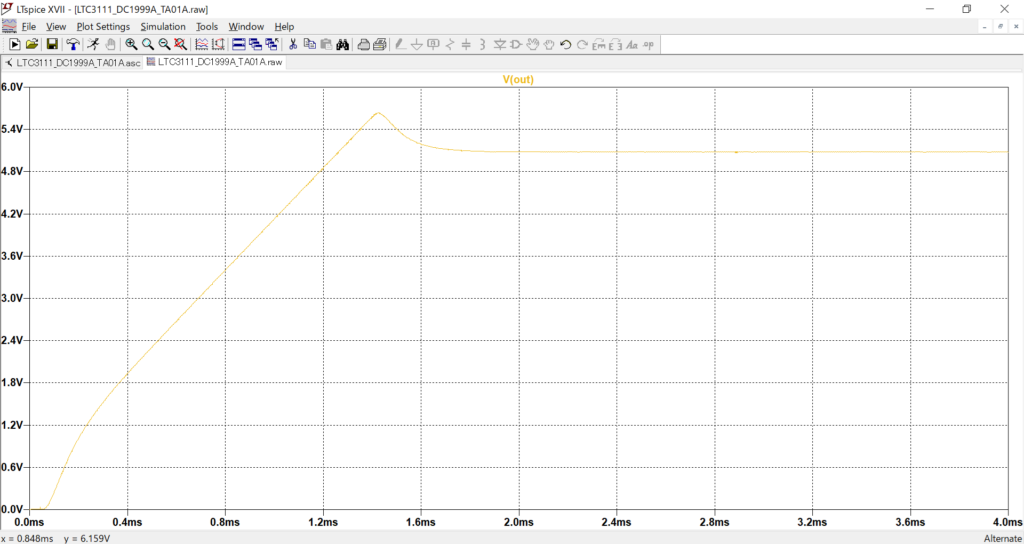
Checking the time taken for the voltage output to reach steady state from rising, we see that it is about 1.7 [ms].
Therefore, the time to reach steady state is about 0.7 times longer than when ".softstart" is not used.
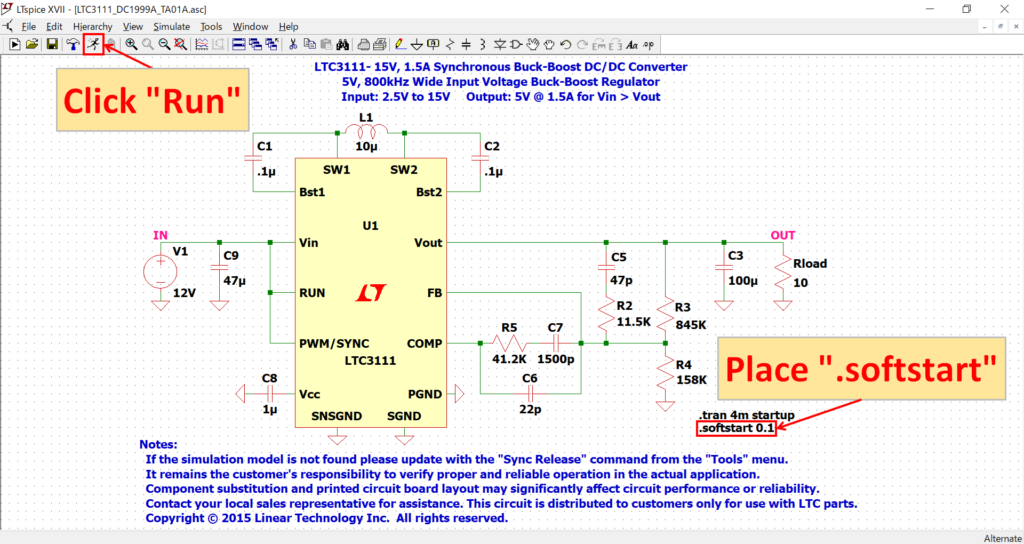
In addition, let's run the simulation with the coefficient value set to 0.1 in the ".softstart" syntax.
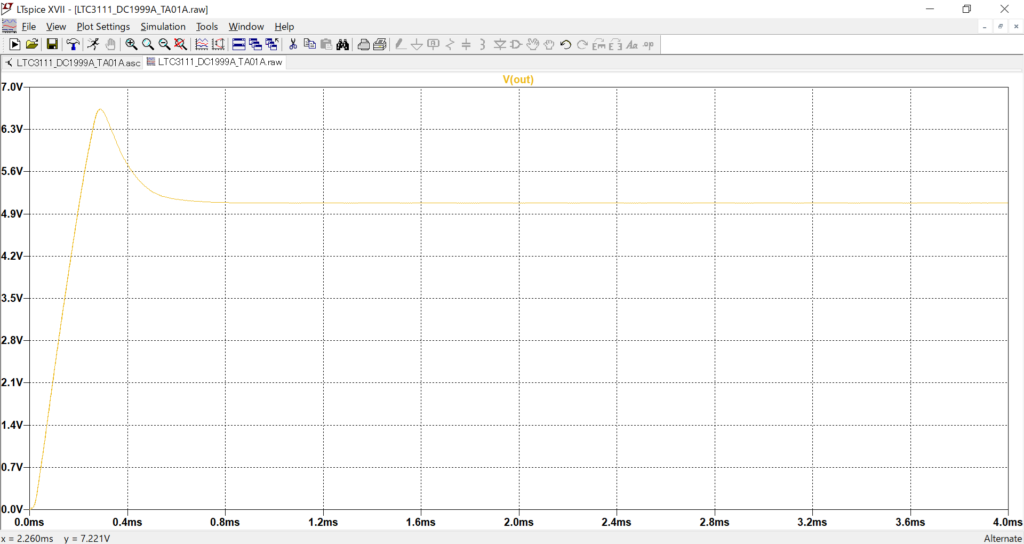
Checking the time it takes for the voltage output to reach steady state from rising, we see that it is about 0.6 [ms].
Therefore, compared to the case where ".softstart" was not used, the time to reach steady state is 0.26 times longer, but the overshoot at the startup is much larger.